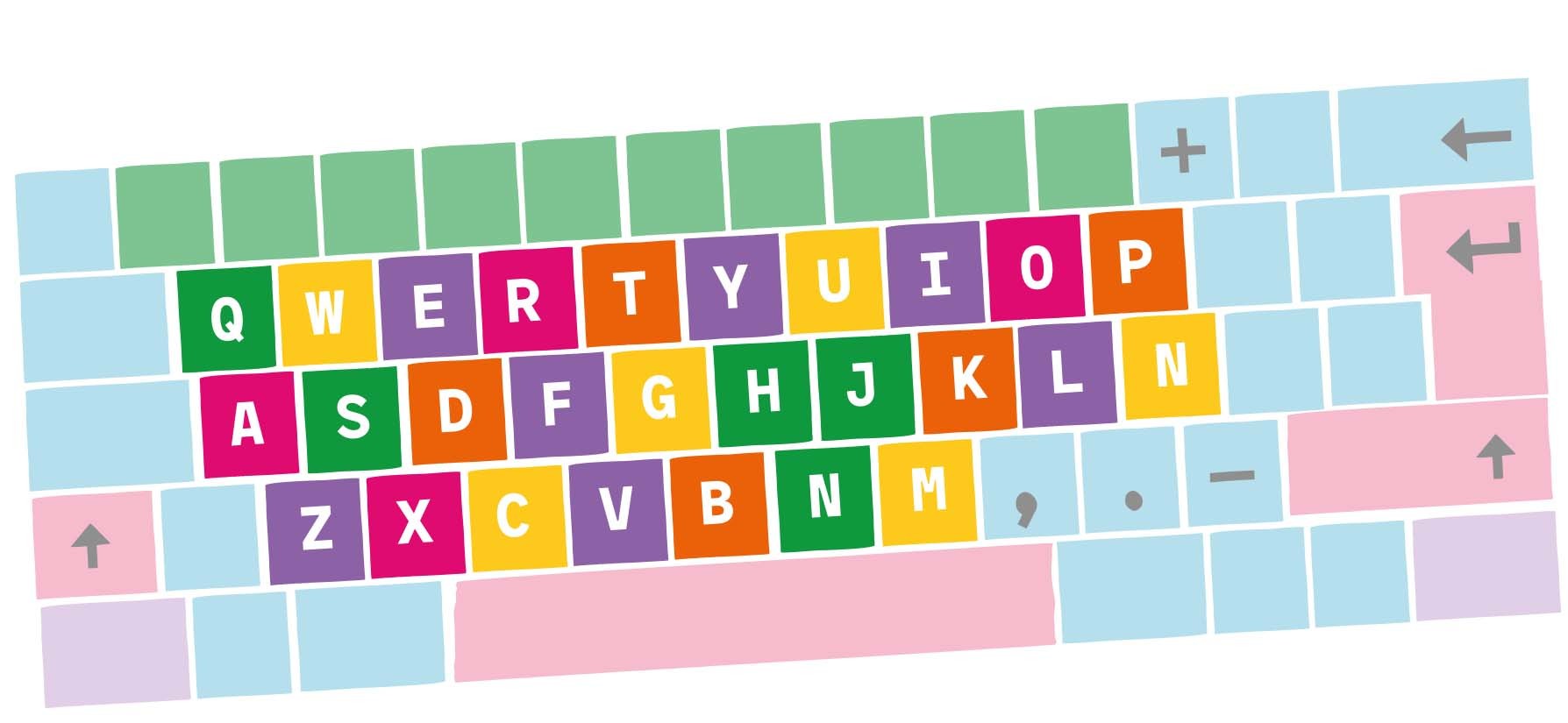Introduction
A keyboard is used to type text, numbers, and instructions for the computer. When you press a key down, like the letter A, there is a piece of software that tells the computer that you want the letter A to show on the screen. But you can also make the keyboard do other things.
Instructions
Assemble the keyboard. Find the place for each key sticker in the keyboard. (Each picture starts with the same letter as the key.) Make a power cord out of a string and attach it to the keyboard.
Keyboards are used with two hands. This is called typing. Can you type your own name with the keyboard? Start with your index fingers.
First write your name.
Then find the corresponding letters from the keyboard.
Finally, you can draw the animals and symbols that make up your name.
Storytime! Can you tell a story with the keys that form your name.
Add numbers from 0 to 9 to the green keys in the first row. How would you type 21 with the computer?
Add some sound and movement! Your keyboard is ready. Now we just need to turn it on. Let’s see how it works! Plug your keyboard to your friend (do it very gently) and slowly type your name letter-by-letter.
Your friend should make the sound each key makes. Some of the sounds require a little imagination!
Extra fun
- Let’s learn about special keys. When pressed, each key does something. The keys with letters send an instruction to the computer to show the letter. The numbers do the same. But some buttons have special skills. Can you find all of them?
Enter key Enter key can be pressed any time a button or choice is highlighted to tell the computer you select that particular item.
Delete Key Pressing this key will remove the character to the right of the cursor when pressed.
Space Bar Used to enter a blank space between sentences when typing text.
- Design a new key! There’s a few empty keys on the keyboard. Can you design your own key? What does your button do?
A few ideas to get you started!
- A Key that automatically orders you an ice cream!
- A key that will make your friend hop on one foot!
- Congrats! You just made your very own keyboard. Good job! Finish by typing END.