Good to know
Hello Ruby started in 2009 when I was teaching myself programming. All of a sudden a little girl waved at me from the paper, inviting me on a journey. Ruby's adventures were supposed to be an art project, but in February 2014, I started a Kickstarter campaign, that became wildly popular.
Checklist for publishers
- Have you identified someone to help with translations?
- Is there a blurb from a local coding enthusiast you want to use?
- Who are the local coding advocates and ambassadors you could involve? (Kickstarter backers, Scratch, CoderDojo, Rails Girls?)
- Have you gone through the branding materials?
- Have you translated the presskit?
History
Hello Ruby was born as a Kickstarter project. This means the history of the book is pretty much online and I’ve written extensively about being a first-time children’s book author.
Some of the posts might have stuff you want to use in your communications. My personal favourites:
- The Process. About everything I´ve learned throughout the process.
- Playtesting. Thoughts on how to test book content.
- Everything needs time. A "The Way I Work" type of blogpost.
Assets
There are Q&A answers about me, technology, teaching, crowdfunding and so on here. You can find videos of my talks here and a presskit for the book here.
Publisher newsletter
Hello Ruby has a newsletter specifically aimed for the publishers. It comes out quarterly and for past issues and to subscribe, go here. This is where I’ll also share my travel plans, marketing assets and other materials you can use.
Social media
Hello Ruby is active in social media. We use the hashtag #helloruby.
- Twitter. Mainly retweets from readers, sharing articles and interacting.
- Facebook. Sharing articles.
- Pinterest. Currently mostly pictures that inspire our R&D team.
- Tumblr. Lots of original content around Ruby: articles about childhood, creativity, lesson plans etc.
- Substack. Longer thought pieces on Ruby + archive of newsletter.
- Instagram. Pictures from readers around the world.
- Github. Code.
Web activities
There's a bunch of exercises you can use at helloruby.com/play. As a reminder, there's also helloruby.com/about, which has a lot of videos, materials and photos to use. We also run Hello Ruby Fellowship four times a year, which can possibly help you with marketing efforts.
What you can and can not do with the brand
You can
Translate exercises on helloruby.com into your own language. Include a link to helloruby.com!
Make videos with local readers
Make a local landing page for the book. All online activities however should happen on helloruby.com
Create graphic assets if they are in line with the brand guidelines.
Use the following character assets
Brand
These are the brand guidelines for Hello Ruby.
Logo
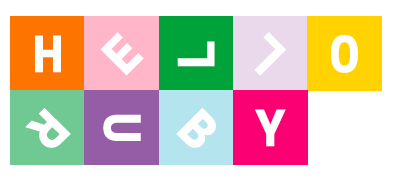
There’s two different kind of logos. Both of them can be used in different marketing materials of Hello Ruby brand.
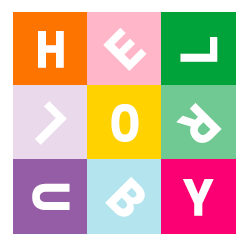
There’s also a logo in movement. It can be used in any digital animation materials. You can download it here.
Hello Ruby logo has the clear space. This means that any object cannot be placed closer than the weight of the ‘H’.
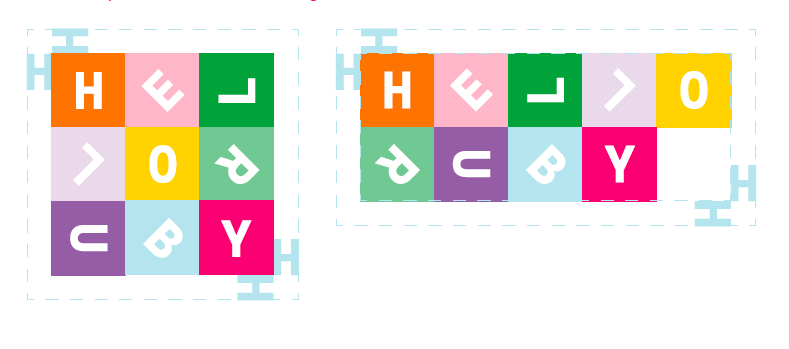
There is minimum size of Hello Ruby logo when using it in print or digital media.
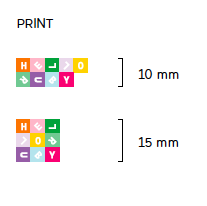
The minimum logo height in printed materials is 12 mm and 28 mm (each square’s height is 6 mm)
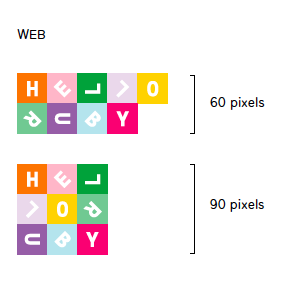
The minimum logo height in digital materials is 60 pixels and 90 pixels (each square’s height is 30 pixels)
Using the logo
Don’t
- change the square colors inside the logo
 - transform the logo’s real shape
- transform the logo’s real shape
 - convert logo black and white
- convert logo black and white
 - rotate the logo in any directions
- rotate the logo in any directions
 - place any objects/elements behind or in front of the logo
- place any objects/elements behind or in front of the logo
 - use the same coloured background than the colours used in the logo. Some of the alphabets will seem unattached.
- use the same coloured background than the colours used in the logo. Some of the alphabets will seem unattached.
 - use black background color.
- use black background color.

Cover
Colors
Hello Ruby has defined colors. Orange, green, violet, pink and yellow are the primary colors of the brand. The others should be used secondary.
 Orange
Pantone 1585
255 / 106 / 19
0 / 61 / 97 / 0
Orange
Pantone 1585
255 / 106 / 19
0 / 61 / 97 / 0
Green
 Pantone 7482
0 / 159 / 77
90 / 0 / 93 / 0
Pantone 7482
0 / 159 / 77
90 / 0 / 93 / 0
Violet
 Pantone 265
144 / 99 / 205
52 / 66 / 0 / 0
Pantone 265
144 / 99 / 205
52 / 66 / 0 / 0
Pink
 Pantone 213
277 / 28/ 121
0 / 92 / 18 / 0
Pantone 213
277 / 28/ 121
0 / 92 / 18 / 0
Yellow
 Pantone 123
0 / 199 / 44
0 / 19 / 89 / 0
Pantone 123
0 / 199 / 44
0 / 19 / 89 / 0
Mint
 Pantone 346
133 / 204 / 152
53 / 0 / 51 / 0
Pantone 346
133 / 204 / 152
53 / 0 / 51 / 0
Light Blue
 Pantone 635
164 / 219 / 232
30 / 0 / 7 / 0
Pantone 635
164 / 219 / 232
30 / 0 / 7 / 0
Light Violet
 Pantone 263
215 / 198 / 230
10 / 17 / 0 / 0
Pantone 263
215 / 198 / 230
10 / 17 / 0 / 0
Light Pink
 Pantone 707
249 / 181 / 196
0 / 36 / 8 / 0
Pantone 707
249 / 181 / 196
0 / 36 / 8 / 0
Cool Gray
 Pantone
Cool Gray 8
136 / 139 / 141
23 / 16 / 13 / 46
Pantone
Cool Gray 8
136 / 139 / 141
23 / 16 / 13 / 46
Cool Gray
 Pantone
Cool Gray 11
83 / 86 / 90
44 / 34 / 22 / 77
Pantone
Cool Gray 11
83 / 86 / 90
44 / 34 / 22 / 77
Black
 Pantone
Process Black
44 / 42 / 41
0 / 0 / 0 / 100
Pantone
Process Black
44 / 42 / 41
0 / 0 / 0 / 100
White
 White
255 / 255 / 255
0 / 0 / 0 / 0
White
255 / 255 / 255
0 / 0 / 0 / 0
Typography
Good looking and correctly used typography finishes up the brand. Hello Ruby has a certain typography. It has to be used in all graphical materials.

The primary typography for titles is Hello Ruby’s own Cutout font. It can be used in any Hello Ruby colors.
Leading definition = Font size x 1,4 For example: 50 pt x 1,4 = 70 pt
 The secondary style for titles is Maax Rounded Regural font with a color bar behind. The color bar can be in any Hello Ruby colors.
The secondary style for titles is Maax Rounded Regural font with a color bar behind. The color bar can be in any Hello Ruby colors.
Leading definition: Put the color bars just on top of each others. The primary typography for body text is Maax Rounded. It can be used with different cuts. We use Maax Rounded in large type sizes for longer texts.
Leading definition = Font size x 1,3 For example: 13 pt x 1,3 = 17 pt
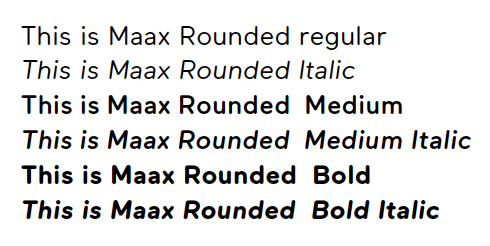
The secondary typography for body text is Maax Mono. It can be used with different cuts. Maax Mono is used for additional information and exercises. Leading definition = Font size x 1,3 For example: 13 pt x 1,3 = 17 pt
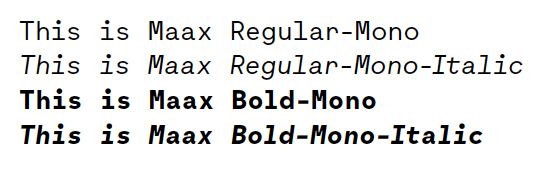
Images
Hello Ruby illustrations are based on the shapes. Every figure/element is created using only the defined shapes. But there’s one limit in using these shapes: imagination!
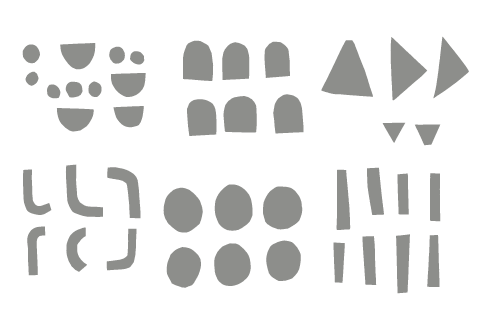
There’s a collection of shapes you can use in order to construct different figures/elements.
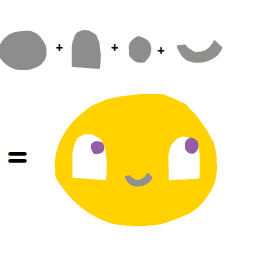
Please, use the Hello Ruby brand colors in the figures/elements you create.
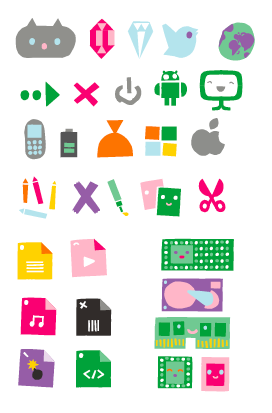
Visual marketing examples
In order to ease your work there’s some examples of visual marketing materials. They give you direction of how the final work should look like.
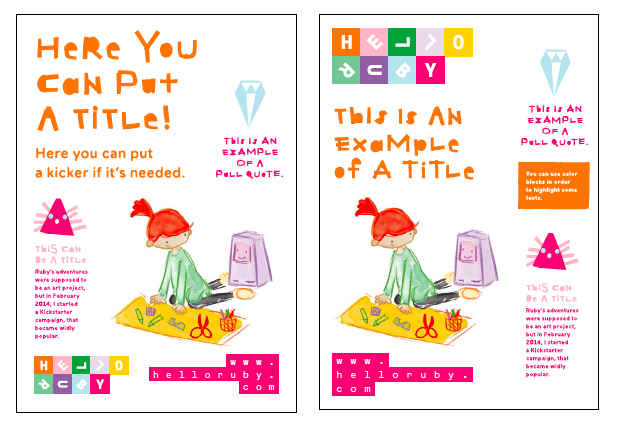




How to use Hello Ruby in cover design?
Go for a clean, modern, happy look. Use a maximum of three different cuts of the fonts. See the assets for exact Pantone, CMYK and RGB values.
Logo. Hello Ruby - shouldn’t be localised. This is the brand name and ties the different products together.
Image. You can use a selection of different images, all available in the assets folder, but bring out Ruby and the computer.
Book name. Official English title is Adventures in Coding. This can be translated. You can also include a translated version of the series title (Konichiwa Ruby, Hej Ruby, Merhaba Ruby) somewhere in the cover.
Callouts. These can be localised to suit your needs (highlight the fact that it's a storybook, have the computer say Hello Ruby in your language etc.) However use the existing shapes.
Spine. The Hello Ruby logo here. You can use eithe the stacked logo or the square one.
Backcover. Here you have more freedom on choosing the images, layouts and ideas that make sense for your market.
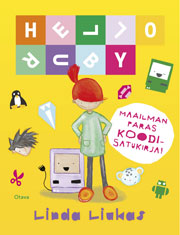
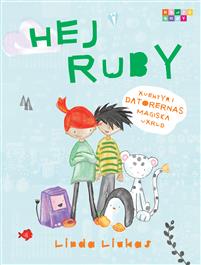
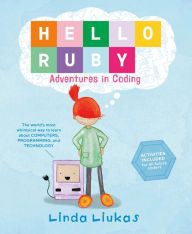
Assets
For fonts, images, logos and other assets, please e-mail press@helloruby.com. You can also download our press package or the character drawings
Local website
As a publisher you can make your own, localised Hello Ruby page.
All publishers get their own domain, like helloruby.com/pl (Poland) or helloruby.com/lv (Latvia) or helloruby.com/nl (Netherlands). For a full list of top level codes, see here
Why make a localised website?
- Localised content in one place: all those exercises in your language.
- Contact information for press and ordering
- Allows you to have one URL to post in book for all extra activities.
- Analytics to follow visits from your country.
Examples of localised sites.
Content
You're free to decide on what content goes to your website, but we can't change the template too much. Please return the followin information to hello (a) helloruby.com.
Assets
Please include:
Book. A picture of the book in your language.
Logos. Any logos you´d like to have (publishers, partners..).
Header. If you have an idea for the header image, happy to hear. Or I can improvise. Size: 1788 × 825 px
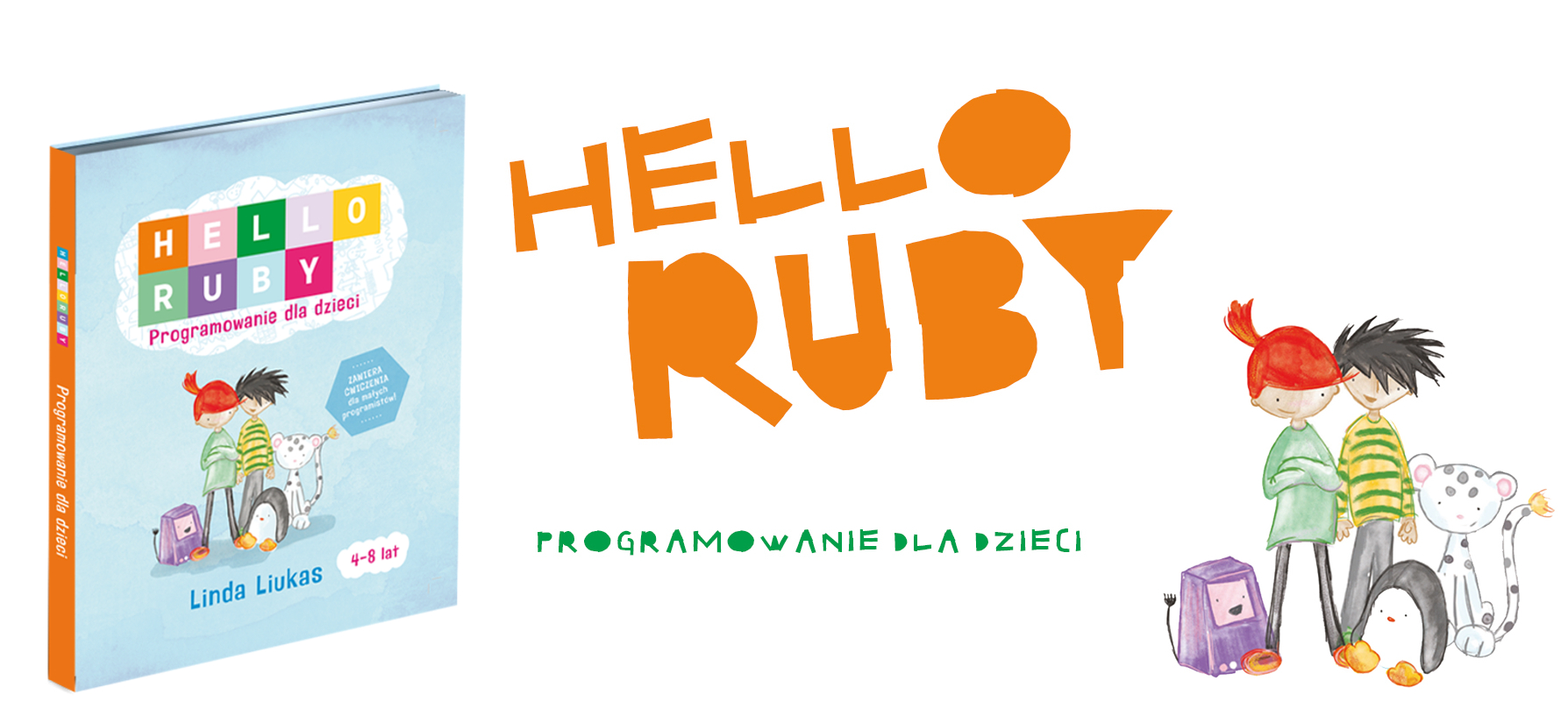
Translations
Please translate the following:
0. Navigation
Intro
Shop
Press
Play
Friends
Any other titles you´ll use.
1. Main picture:
Hello Ruby Adventures in programming
2. Intro.
Small intro in your own language. Make it less than 150 characters. It can be something in the lines of:
Hello Ruby is the world's most whimsical way to learn about programming, technology and computers. This is where you'll find news about the book in [Your Language]
Can be followed by a longer introduction of 1-2 paragraphs, for instance from the book introduction, or
- We provide tools for kids, parents and educators to learn to understand programming in a fun and creative way. Our story starts off with a book that is published so far in over 20 languages. The book made its debut on Kickstarter in 2014 and gathered 380 000 dollars in total funding. *
2. Where to find the book?
This is where you can purchase the book.
Link to shops that sell the book.
Link to publisher / contact information.
3. Press
Local links you want to include. If there's a TED talk translated into your language, could also be here.
Preferably in following format:
- Title
- Publisher
- Date
- Link
Translated presskit. You can modify this to your countries needs. Please also include your contact details.
4. Play
Please translate "Learn about computers, programming and technology through these free, fun activities."
All current exercise materials can be found here: https://www.dropbox.com/sh/ex775r3lxyyhjsg/AAAgRW-1Hj4Yg5ayJoUALeVIa?dl=0
The folder includes InDesign files, fonts and photos. Texts are still in helloruby.com/play
5. Friends
Any other information you'd like to include.
- One idea is to have a section called Community, where you´ll include local partners/codeclubs/people in the ecosystem.
- Some people also want to include all the easter eggs from the book or have the characters on the site.
- Some publishers include answers to exercises.
- Some publishers include a teacher support kit they´ve created.
Roadmap
These are the things I'm working on:
- System for publishers to modify and upload their own content
- Navigation on front page for different locales and automatically
- Collecting e-mails per language group.
Translating Hello Ruby
Series title
Hello Ruby is the name of the series and the logo shouldn’t be translated. If you want to include the translation in the title, you can do it like this:
- Hej Ruby: Äventyr
- Moi Ruby: Maailman paras koodisatukirja
- Hola Ruby: La Aventura…
Blurb
You can include a blurb from a local coding advocate. If you have names in mind, please suggest, or I’m happy to brainstorm.
Tone of voice
Keep it informal. Hello Ruby should feel welcoming, accessible and fun. It should be fun to read aloud and the different characters should sound different.
Keep it short. Short sentences make hard concepts more approachable, authentic and familiar.
Keep it real. Stay away from complicated words, but don’t oversimplify. Use real words like algorithms and boolean logic especially in the Toolbox, and Exercise descriptions.
Translation tips for Hello Ruby 2
Decisions
- Do you want to include a DIY paper computer as a separate fold out? The book encourages also the option to use paper to do the exercises or go to helloruby.com/play and print out a computer. Throughout the workbook there are exercises related to the computer building activity.
- Do you want to use a custom URL for the downloadables? For instance, in the Finnish version all the URLs point to helloruby.com/fi where you can download all the translated activities. Another option is to use helloruby.com/play where all the English exercises are.
Marketing
We´ve created a few lessons plans especially for teachers to take the book to classroom.
-My First Computer. Lesson plan for 1 hour. - Memory game. 30 minutes activity to reinforce the different components.
Translating core vocabulary
Here's a list of the core vocabulary of the book. Once you’ve translated the core vocabulary, move to the exercises. This will help you connect the programming concept with the exercise and choose appropriate wording.
Especially tricky words are components, integrated circuits and input/output process. I've linked the correct term with the Wikipedia article. I found it helpful to find the correct translation by finding the same Wikipedia page in the translated language from the navigation bar in the left handside.
- Application. A program that allows you to do a specific task, like write an e-mail. Apps are an abbreviation for application. You can also use the word app if it is easier in your language.
- Bit. The smallest unit of data in computers. We are mostly dealing with the physical representation of the bit in the book, so do not get frustrated with the Wikipedia page.
- Boolean A type of data in computing which only has two possible answers, true or false. The word boolean can point to many different meanings, so check out the link above to the right type.
- Component. Used in the book rather loosely - sometimes referencing chips or [integrated circuits].(https://en.wikipedia.org/wiki/Integrated_circuit).
- CPU. Central processing unit, Microprocessor or The Processor - the brains of the computer that processes program instructions. Can also be used as the abbrevation in the book.
- GPU. Graphics Processing Unit. The component that helps manage video and graphics related requests.
- Hardware. The physical parts of a computer system. For instance the display, the components and the keyboard.
- Input device. A device that helps bring data into the computer, like a keyboard or a mouse. Make sure you use the words input device, output device and input/output consistently in the workbook.
- Input / output process. Somewhat tricky to translate. If impossible, use the English words and I/O.
- Logic Gate. Circuits which take several inputs, compare the inputs with each other, and provide a single output based on logical functions such as AND, OR and NOT. Gets pretty complicated. If possible, use the real mathematical words for AND, OR and NOT.
- Machine language. Low-level code that is represented in binary numbers. They way computer hardware and CPU understand instructions.
- Microchip (an integrated circuit). A set of electronic components on a chip. Computers are made from these chips.
- Mass Storage. The hardware of a computer that stores data long term, such as a memory card or hard drive.
- Motherboard. The circuit board inside a computer that houses the CPU, memory and connections to other devices.
- Output device. The devices that shows the data a computer has processed in a human understandable form, like a screen. Again, make sure you use the words input device, output device and input/output consistently in the workbook.
- Operating system. The software that manages the hardware and software resources in a computer system.
- RAM. Random Access Memory. Memory that is constantly being written to and read from.When the computer is turned off, everything in RAM is lost.
- ROM. Read Only Memory. Type of memory that has data stored on it that cannot be changed, like the booting instructions for the computer.
- Sensor. Sensors detect events or changes in their environment, and then provide an output. Sensors can measure for example temperature, light or pressure.
- Software. The programs, applications and data in a computer system. Any parts of a computer system that aren´t physical.
- Transistor. Microscopic devices that open and close circuits to communicate electrical signals. CPUs contain millions of transistors. Part of semiconductors, like
- User interface. The means by which a user interacts with a computer or device.
Specific instructions hints and tips for Hello Ruby
Prewords
Don’t forget to include the sentence below. It allows me to use the Android character by Google.
“The Android robot is reproduced or modified from work created and shared by Google and used according to terms described in the Creative Commons 3.0 Attribution License.”
The English "For Parent" introduction is rather verbose, so feel free to edit it out (e.g you don't need to keep the Alice in Wonderland references etc. if they don't work for your language).
Storybook
The character descriptions have some tiny programmer jokes inside of them. The birthdates are the actual dates of birth for the technology, pet peeves and interests things that are associated with the technology and favorite sayings mostly slogans. Instead of translating word-to-word, it’s however more important to get a sense of the different personalities through the descriptions.
The character names outside of Ruby and Django can be translated. Robots, Foxes and Penguins are in plural.
- Ruby. Mischief maker is someone who likes pranks, jokes and playfulness. Not evil or cruel. Based on the Ruby programming language, described as “simple, complex & natural.” More on Ruby.
- Bits. Bits throughout history have been represented with punch cards, magnets and latelt with electricity. The coins are a nod to Bitcoin. Bits are calculated in series of eight. Kibibit, Mebibit and Pebubit are multiples of the bit.
- Logic Gates. The logic gates don´t like quantum logic, because it might replace them eventually inside computers.
- Snowleopard. Should sound a little obnoxious - and fighting with Robots refers to the wars Apple and Google have. Loneliness and mediation is a nod towards Apple’s walled garden thinking (or that they want to own everything from software to hardware and don’t allow a lot of remixing). Apple operating systems were named after cats in the past. More on Snowleopard.
- Cursor/Pointer. Be careful when choosing the translated name. Cursor sounds more familiar, but is actually the blinking line in text editor. Pointer is the arrow looking thing we mostly assosiate with cursor. In everyday language the two get mixed up a lot. The Cursor doesn´t like beachballs or hourglass because with computers they usually signify problems.
- Mouse. Mouses blue teeth refer to bluetooth. It doesn´t like touchscreens, because mice become obsolete. And the right mouse click usually makes something exciting & new visible.
- RAM-memory. Paging or swapping is what a RAM does when helping GPU. Memory leaks are a problem.
- ROM-memory. ROM is becoming rather obsolete, especially because it´s often nowadays built into the GPU. Flash is another type of non-volatile memory
- GPU. GPU driven calculation is a big trend. Calculating with a GPU means you can run many queries in parallel.
- CPU. The Fan is the biggest fan of the CPU. Ha ha.
- Mass Storage. Mass Storage doesn´t like clouds, because a lot of our storage is moving there :)
Chapter 1
The first few spreads mimic the beginning of the first Hello Ruby book - except this time Ruby is BORED. The tea parties and raft buildings refer to the first book.
Remember to: - Translate the Laundry -text from Ruby´s airplane.
Easter eggs: - The cuckoo clock characters are Github octocat, Twitter bird and Scratch cat.
Do Androids Dream of Electric Sheep? is a wonderful novel by Philip K. Dick. That's why the robots are dozing off.
On the way to dad's study you can see pictures (from left to right) of: Bubble sort algorithm, Ada Lovelace, Venn Diagrams, Super Mario mushroom, Konami sode, Why´s Cat, Petersen graph, Susan Kare's icon work, Insertion Sort, Alan Turing, Dijsktra's algorithm, David Heinemeier Hanssen, Binary tree, Grace Hopper and Yukihiro Matsumoto.
Chapter 2
Ruby is the best computer troubleshooter she knows of - here she is being mock modest ;) Troubleshooting, form of problem solving. If possible, use the same word as one would use when working with computers. Notice the mouse tail?
Remember to: - Translate mouse hole in the sign
Easter eggs: - Dad´s office has an R2D2 - also, notice the clock in the first & last page!
Chapter 3
It´s Mr. Electricity who is in CHARGE here. Joke doesn't always translate well. Moving to next level means in the abstract sense (see the workbook photo on Chapter 7)
Remember to - Translate ON / OFF (or leave them as is)
Easter eggs: - First spread of Ruby sitting inside the computer - can you recognise what the bits spell?
Chapter 4
When translating the words formation and structure try to use a word that references both math and if possible, sports (like cheerleading!). For True and False, use the same words as in the first book & for the Boolean exercises. Exclusive OR (or XOR) is a type of logic gate, use the same name. Shortcut is also a computer term, but doesn't necessarily translate easily.
** Remember to** - Translate the flags: AND, OR and NOT.
** Easter eggs** - Venn Diagrams next to the logic gates reference the graphic version of the gate.
Chapter 5
Mr. Processor in my ears sounds a lot like Mr. Professor. Fetch, decode, execute are part of the instructional cycle of a computer. If possible, use the same words. For the blackboard drawing, use the same language as the exercise 11.
Easter eggs:
GPU borrows ideas from the 3D graphic communities: neural networks, Utah teapot, Stanford bunny and triangles.
When the RAM is too busy, Mac computers get a much feared spinning pinwheel
Mouse doesn't reconise the floppy drive anymore! It's a modern world.
Pictures from first Ruby book in the Mass Storage.
Chapter 6
** Remember to:** - Translate the software text inside the file as well as the software & hardware signs.
Translate the Missing sign in the hand of Mouse.
Translate the signs on the operating systemss wall: processor, devises, etc.
You don´t need to translate the MacPaint menu bar or the code in dad´s code editor.
Easter eggs:
Code from original MacPaint in Pascal is now open-sourced.
Icons for Tetris, Ping Pong, Pacman, Minecraft - Ruby seems to like classics!
Sudo is a much loved command for Unix users. Don´t translate it.
Windows Ninja Cat is an easter egg in the Windows 10 OS.
Chapter 7
Use the same words for Ruby's conclusions as you would when troubleshooting things. She's supposed to sound very professional. Clicking, dragging, dropping - use the same words as you would use when describing a cursor.
** Remember to**
Translate the very important, much serious folder names.
Translate the "Dad I fixed your computer text."
Don´t translate the code in the editor, or the close button
Easter eggs: - The line of code Ruby tries to fix is the cursor code for the original MacPaint program.
### Workbook Decide whether you want to use the generic English helloruby.com/play or a custom URL for the web activities.
Exercise 1. The Computer namedrops famous fictional computers.
Exercise 2. You don't need to translate the Hello World coming out of the printer. It's a typical first programming exercise.
Exercise 3. Dreams refer to the dreams we have in night time. The third exercise library items includes classics for any CS grad.
Exercise 5. I am bad at vs. I need practice in. Choose a verb that encourages learning. The point of this exercise is to high light how people and computers excel in different things. Computers also don´t have feelings on their own.
Exercise 6. Remember to change the URL.
Exercise 7. Translating input/output process and input devices and output devices might be cumbersome. The goal of the toolbox and the exercises is to use the real words, but if it´s too hard, focus on the core idea.
Exercise 8. Remember to localise the keyboard if needed.
Exercise 12. Change the URL!
Exercise 17. Change the URL!
Chapter 6. Toolbox is a heavy one.
Exercise 26. Make sure to change the right answer at the bottom of the page (RubyANDMouse6@) and the spaces for the password accordingly.
Answers to exercises
Translation tips for Hello Ruby 1
Translating core vocabulary
Play is at the core of learning. Coding is like crayons or lego blocks - a way to express yourself. Programming is a tool the same way as prisms are for physics and pipets are for chemistry. But it’s a special tool, because we need the spark the imaginations of kids and teach them to create and explore the world around them through code. Because computer science and code is all around us. And the kids will grow up in a world that has even more. This is a non-conclusive list of topics that we can teach through play:
Start by translating the word list below. Talk with a local computer science professor or for instance the person who translates Scratch into your language to find the relevant vocabulary.
The CS professionals will come up with expressions that sometimes feel clunky and too exact. This is a book for small kids, so choosing the right level of abstraction is important. Bare in mind not all words are translatable or have a set phrase in your language. Instead of translating word-to-word, especially with the CS language, it’s best to translate the intent.
On the other hand there are certain places in the book where the vocabulary needs to be exact. I’ve tried to highlight these occasions in the book.
Once you’ve translated the core vocabulary, move to the exercises. This will help you connect the programming concept with the exercise and choose appropriate wording. There’s more help in the next section.
- Abstraction. The process of separating out details that are not needed in order to concentrate on the things that are are needed. A map of the metro is an abstraction of the real, complex world. A calendar is an abstraction of your time. Even programming languages are abstractions!
- Algorithm. An algorithm is a set of specific steps that you can follow to solve a problem. Ruby’s plan to find the gems was an algorithm: it broke down the process of finding the gems into smaller steps. In programming algorithms are used to create solutions to problems that can be reused. Search engines like Google or Bing use search algorithms to sort the results.
- Booleans. Boolean expressions are things that can only two possible answers: True or False (or 1 or 0). Boolean expressions are everywhere in computers. Computers make decisions based on whether something is true or false. Boolean logic is making statements combining expressions with words like NOT, AND and OR.
- Collaboration. Working together is an important part of programming. There’s even a word for it: pair programming!
- Code
- Data structures.
- Debug. Discovering and solving mistakes in computer programs. The word bug originally came from a moth found in a computer in 1947 by Admiral Grace Hopper. There are generally two types of bugs computer programmers face. First, the syntax errors, like when a programmer mistypes a word or forgets a semicolon. Second, the logic errors, where the code doesn't do the right thing.
- Decomposition. The process through which problems are broken down into their smaller parts. You can decompose a meal, cupcakes, or even game levels to the parts they are made of. Programmers often break their code into small chunks. This makes it easier to understand and maintain.
- Computational thinking. Thinking about problems in a way that allows computers to solve them. Computational thinking is something people do, not computers. It includes logical thinking, ability to recognize patterns, think with algorithms, decompose a problem and abstract them.
- Computer science
- Data. Computer programs operate on data. You might know about files, like photos, videos and games. But there's another level of data that computers understand. Programs use strings, that can include letters, words, numbers and just about any characters on the computer keyboard. Another type of data are numbers. And finally computers make decisions based on booleans, which are statements that are either true or false.
- Functions. Functions are self contained blocks of code within a program. They allow a programmer to reuse common code blocks in different places. If you have a piece of code you use a lot, it’s probably useful to make it into a function. Many programming languages also have built in functions. In Ruby these are called methods.
- Loops. Loops are blocks of code that are repeated over and over again. Some loops run forever (infinite loops). Others have something that stops them, like counter loops that stop after they’ve been repeated a certain time or while loops that go on until the condition that stops them is met.
- Numbers
- Pattern recognition. Finding similarities and patterns in order to solve complex problems more efficiently. To find patterns in problems we look for things that are the same (or very similar) in each problem.
- Program. A program is a sequence of instructions written in a language that the computer understands. Instructions need to be very precise or computers will make mistakes. Often, they process some kind of data to create an output.
- Programming language. A language used by a programmer to write a program. There are many programming languages. Ruby, Python and Javascript are all beginner friendly and look almost like real words. Scratch is a programming language presented in graphical blocks. Machine code looks like thousands of 1 and 0s.
- Strings
- Sequence. Steps of instructions that follow one another in order. Every step must be followed in sequence after the previous step is complete. The outcome of a program will depend on the commands and how they are organised.
- Selection. Selection (sometimes conditions) allow programmers to branch out and do one of two different options. If this something happens, do that, otherwise, do something else.
- Variable
Specific instructions hints and tips for Hello Ruby
Storybook
The character descriptions have some tiny programmer jokes inside of them. The birthdates are the actual dates of birth for the technology, pet peeves and interests things that are associated with the technology and favorite sayings mostly slogans. Instead of translating word-to-word, it’s however more important to get a sense of the different personalities through the descriptions.
The character names outside of Ruby and Django can be translated. Robots, Foxes and Penguins are in plural.
- Ruby. Mischief maker is someone who likes pranks, jokes and playfulness. Not evil or cruel. Based on the Ruby programming language, described as “simple, complex & natural.” More on Ruby.
- Robots. Android operating systems were named with dessert names (jellybean, icecream, donut..). There’s many different versions and people get frustrated with the sloppyness. Has grown fast. Based on Linux kernel. More on Android.
- Django and Python. Django is a framework built on top of Python, the programming language. Good with numbers! Python has very rigorous rules and was named after Monty Python. Make sure that the countable things Django likes correspond to the real mathematical concepts (“squared numbers, prime numbers, cubed numbers..”) Django being osmidig might be a little off, he’s rigid as in want’s to do things his way, doesn’t want to compromise, instead of clumsy. More on Django & Python.
- Penguins. Spaghetti code is code that is not very well structured. Penguins are all about freedom of choice and booksmarts. Linux is famous for it’s abbreviations. More on Penguins.
- Foxes. Mozilla builds ecosystems, hence the gardening. Sometimes there are bugs. Foxes also have an idealistic streak, just like Mozilla Foundation. Nightly versions are beta versions of Mozilla software. Spinning references to the logo, but also to the fact that Firefox gets stuck easily. More on Foxes.
- Snowleopard. Should sound a little obnoxious - and fighting with Robots refers to the wars Apple and Google have. Loneliness and mediation is a nod towards Apple’s walled garden thinking (or that they want to own everything from software to hardware and don’t allow a lot of remixing). Apple operating systems were named after cats in the past. More on Snowleopard.
Prewords
Don’t forget to include the sentence below. It allows me to use the Android character by Google.
“The Android robot is reproduced or modified from work created and shared by Google and used according to terms described in the Creative Commons 3.0 Attribution License.”
Chapter 1
Ruby is a bug hunter. A bug in computer terminology is a malfunction in code. The entire book plays with this. It’s not directly translatable, but can be replaced with other words if it makes sense. The nod towards architects is also related to computer architects, but if it doesn’t make sense, don’t worry about it.
Remember to:
- Translate the why’s in the picture.
Easter eggs:
- _why is the name of a famous Ruby developer and also a question good programmers ask a lot.
- The Instagram camera, Twitter birds in the mobile. Scratch cat on the wall, PHP elephant, Github octocat. Ada, Grace and Frances are Ada Lovelace, Grace Hopper and Frances Allen, historic female programmers.
- Mount Fuji is a nod to Japan. Ruby’s pixel drawings on the floor include Mario castle, Creeper from Minecraft, a vomiting cat (Internet memes!).
Chapter 2
Everything exciting is happening to dad, but Ruby only gets to hang out at home. She's a bit sad, but on the other hand she has so many adventures ahead of her. Dads instructions should be command like and exact. Gems should be translated as the valuable stones, but you can also use synonyms like treasure or jewel when referencing to the gems. The line 'Like a secret code.' is the only reference to code in the storybook, so if possible should be kept.
Remember to:
- Translate the postcard items.
- Translate the tips. Each tip is associated to the different data types on the workbook.
Easter eggs:
- White hat hackers are the good type of hackers, black hat hackers the baddies. Red Hat is a version of Linux. Reddit is a famous internet forum.
- Gems in programming are chunks of Ruby code other developers have written to make your life easier.
- 1600 Amphitheathre Parkway is Google´s real address.
Chapter 3
Ruby's thinking should match the tips she's given on the previous page. In general this chapter should outline how making a plan is always better than trying stuff at random: even without knowing all the answers Ruby has a systematic and methodic way to approach the problem.
Remember to
- Change the map into a translated map and the hints into translated hints in the opening spread.
- Translate the map. Start and end should be the same words used when writing a program (or for instance in exercise 20)
Easter eggs: - The line drawings are visual representations of sorting algorithms: bubble sort and insertion sort. There´s also Venn diagrams, Konami code from Nintendo (try it on helloruby.com!), a few of _why´s animals, and the founders of Ruby (Yukihiro Matsumoto) and Rails (David Heinemeier Hanssen) - The Gopher on the last page is the mascot of Go language by Google.
Chapter 4
The penguins should sound a bit professorlike, wacky and out of sync. Bang split tick tick hash is just words for ! ✓ ✓ / # and can be translated to any funny sounding punctuation. The third penguin should use the same word for False as in exercise 6. Same for the '"True!" yells chubbiest Penguin.' sentence.
Remember to - The message penguins are saying in secret code Ruby, so no need to translate it. The key to translate is in exercise 9.
Easter eggs:
- The grep, awk, chmod, bash etc. are meant to be penguin language and shouldn’t be translated. In reality they are unix commands.
- Linux and Unix are built around the principles of doing small tasks well and spreading the responsibility across different tiny programs.
Chapter 5
Snow Leopard is distressed, mildy irritated, but not angry. The Snow Leopard is very elegant and beautiful, serene and detatched. That's why she doesn't like the blinking, colorful gem. Stoic might be a hard word to translate, but choose a word that suites your audience and communicates the "universal wisdom" of Snow Leopard. (In reality Snow Leopard is teaching abstraction, that is the basis of Ruby's problem solving abilities later - she just chooses words that suit her worldview.)
Remember to:
- Translate the White on the paint bucket.
- In the picture and the instructions the structure repeats five times. The first step is included in this.
Easter eggs:
- Apple used to name their operating systems after big cats (Lion, Snowleopard, Leopard..) and now they are named after California mountains (Yosemite, El Capitain). Hence Snowleopards house. The apples on the tree and the crashing Mac icon are also references to Apple.
Chapter 6
This is continuity for the same abstraction skills Ruby learned with Snow Leopard, but now by learning to give clear, defines roles based on activities. You can translate anyway you want to, as long as the end result is confuding. When Ruby starts to give her instructions, keep the sentence structure: if a, then b, keep going until c, repeat d times, do e unless f, stop when g. These are all words that will be used later in the exercises.
Remember to:
- Translate boss foxes hat on all three pages
Easter eggs:
- Foxes are inspired by Mozilla, which is an ecosystem company, cultivates a lot of open source work, which makes the Internet better, but sometimes includes also a lot of bugs.
- Notice Django peeking from the forest?
- Ruby´s instructions for the weeders are also visible in the pictures.
- Gopher is paying a visit to the computer.
Chapter 7
If possible, keep the sentence structure for "in a very busy house with a very busy kitchen". The Robots are teaching Ruby basically algorithms: recipes to follow in a step-by-step sequence.
Remember to: - The listed scents (candy canes, jellybeans) include some of the Android operating system names. You can translate the rest as you wish. - Ruby taking the "cupcake that has red sprinkles, yellow frosting and no strawberries" is one example of boolean algebra.
Easter eggs: - "And recipes get better when you share them." A big ethos in the open source community.
Chapter 8
The Python is a pet snake, so not a scary one (“giant snake” translated into other languages might sound bad.) Ruby feels self-assured and great, because she’s done so good so far, not because she was born with it or naturally is confident. That's where the humming comes from.
Easter eggs - Python community has PEPs (Python Enhancement Proposals) which are suggested ways of doing things. Ruby community doesn´t have these types of rules: everyone is encouraged to solve problems as they wish. - Django is a framework built on top of Python the same way as Rails is a framework built on top of Ruby. - Finland is big on the Everyman´s Right, which means that here forests actually belong to everyone :)
Chapter 9
Oh no! This chapter is all about overcoming problems. Like any programmer, Ruby makes mistakes. The important bit is to learn to overcome them. Django's help is needed, but Ruby comes up with the solution herself.
Easter eggs:
- Notice the last use of rope?
Workbook:
- Toolboxes are aimed for the parent and can be more adult in their tone. Go for short, clear sentences even at the expense of exactness.
- The encouraging words are meant to be a bit campy - think of the 1980s, videogames and something older kids would cringe at. (Kanonbra! Huippua! Awesomesauce!). You can use them pretty liberally around the layouts.
- Computers refer to themselves always as we: we computers think, for us it is easy to..
- Make sure the chapter titles and the workbook titles match.
- Decomposing a problem means breaking down a problem in a methodical manner, (not hammering it down)
- Computational thinking means learning to think in a way that makes sense for a computer, not thinking like a computer. Sometimes translations omit this.
Exercise 2 - Make sure you use here the right words: AND, OR, NOT
Exercise 4 - Make sure you use the right term for strings Exercise 5 - Translate the invitations!
Exercise 6 - Use the right words (true/false) for Boolean logic. And make sure you use still the exact words for AND, OR and NOT.
Can I get more specific feedback?
Sure! Send the translation to me and I’ll do my best to give feedback by having a native language programmer, who is familiar with Ruby’s world have a read.
# FAQ
I'll add here questions that get asked often.
### Can I translate the materials on this site? Yes. You can create new materials based on Hello Ruby for your own and the participants’ use at your (free of charge!) event. For example, you could create a new exercise based on the book, or tweak or translate an existing exercise to another language! For more, check out [Using Hello Ruby in your work](http://helloruby.com/terms-of-service#usinghelloruby
### Can I create my own materials around Hello Ruby? Keep it within reasonable limits – a few exercises or lesson plans are fine, but if you’re working on a whole workbook’s full of materials, please check with us first! For more, check out Using Hello Ruby in your work
There are several ways to celebrate Hello Ruby with local events: workshops, book readings, visits to libraries and so on. For more information on arranging a visit, e-mail hello@helloruby.com.
Booktour
I have an extensive travel schedule and give frequently talks all over the world - I rarely travel for fun anymore. Booktouring & promotional appearances should be planned carefully to translate into better book sales.
Please send me in advance a plan for the itinerary so I can review. Feel free to schedule the day full - I'd like to reach as many people as I can. I don't require additional social program or sight seeing - in the evenings I try to sleep and read:) If possible, please reserve a hotel with excercise possibility.
Event types
Book readings & signings
What it sounds like - happy to do these! It might make sense to advertise for local developer groups, teachers and ask me to do a shout-out on Twitter. Consider printing out posters and inviting local media.
Workshops with kids
We've done these around the world and they make for great publicity (as well as make me very happy)
Format:
20-30 kids with adults. 2-3 facilitators.
20 minute talk by Linda for kids (and a bit for parents)
40 minutes to build a computer out of paper.
10 minutes show & tell
20 minutes book signing.
Requirements
Printed computer exercises
Pens, paper, scissors, glue and tape
Example blurb:
Computer crafting for kids
If computer code is the Lego block of our time – a tool of creation – how do we teach curiosity, joy, and wonder to our kids? A free workshop with crafts, computers and creativity. Hello Ruby founder Linda Liukas will lead three workshops with children aged 5–7 to teach tech to kids.
Teacher training sessions.
A training workshop for primary school teachers. All teachers will receive ideas, printouts and materials to take Ruby in their classroom.
Format:
Anything from a 60 to 180 minute lecture on how to implement Hello Ruby in classroom
Hands-on activities, so a translator might be required
Contacts to local teacher training institutions or professional development organisers.
Remember to collect e-mails!
Requirements:
Projector
Pens and paper
Local parnets
Example blurb:
Creativity & computing in K5 education*
If computer code is the Lego block of our time – a tool of creation – how do we teach curiosity, joy, and wonder to our kids? And what does Jean Piaget or Montessori have to do with coding? Join us for a workshop to learn the basics of how to bring creative technology education to your classroom by the Finnish author & illustrator Linda Liukas.
Keynotes
I'm usually represented by commercial agencies, so timing the booklaunch together with a local technology/design event and having me speak there could be helpful.
My main topics are not technical. When planning the visit, include & contact people from a broad range of groups: student groups, software companies, local startups, TEDx communities..
For more ideas on general keynotes, check out my speaking bio-
Example blurb:
Principles of Play
If code is the colouring pens and lego blocks of our times - the tools of creation - how do we teach the curiosity, joy and wonder to our kids? I spent last summer looking at programming and play: how to create experiences that go deeper than just learning logic. So, just like Alice, I swallowed the blue pill and fell down inside the machine. This talk summarises my three principles of play and a few experiments I’ve learned with little Ruby and the journey I’ve been on with her
Virtual meetups
I usually can't stay up too late, but asynchronous video Q&A works well. I've done for instance a few sessions with teachers. I'm usually based either in Helsinki (GMT +2) or New York (GMT -5).
Press
I'm happy to give interviews to the press about Hello Ruby and can meet with any number of jounralists. Below a few talking points. Each book has it's own presskit that usually includes pictures.
Womens magazines.
Tech magazines.
General newspapers.
Local blogs.
Best time for journalists to visit is after the kids workshop or one of the talks - this way they can hear the presentation. The presskit includes the questions I'm asked most often, but of course happy to answer them again.
Translations
I speak in English, although I can read my texts also in Swedish, French and a little Japanese.
If your audience is not comfortable in English, we can include translations. I can do consecutive or simultaneous translations - in practice I've enjoyed most written simultaneous translations. Bare in mind the translation more than doubles the length of the speech. I don't have full transcripts of the speechees, as they change, but a fairly good starting point for a translator is to study the TED talk transcripts.
Miscellanious
Books. Reserve books to sell or give away. It´s nice to offer a discount if online sales are the only option.
Tech. Projector and if possible, audio for it. I almost always use slides, but can present from any computer. My own computer is a Mac Air and I carry most of the required adapters with me.
Sharing materials. My presentations can be recorded, as long as they go for non-commercial purpose and are presented in context (e.g not cut into an advertisement or training). The slides are in PDF format and they can be shared and uploaded afterwards.
Swag. You can bring stickers, posters, balloon or other decorations. I also try to bring whatever I can fit into my carry-on.
Marketing. Collecting e-mails for newsletter is always great. Also, if you have a photographer, please make sure you get permission from kids parents to use photos - want to be careful with this.
Advertisement. I´ve found Facebook ads work well in promoting the book as do Facebook events. Giveaways are always exciting.
Sponsors. If there are companies suppporting the event, I can include a small note of thank you in my presentation if told in advance.
Speaking
I do quite a bit of public speaking. As much as I enjoy saying hello to everyone who enjoys my books, my workload means I can only undertake a few non-profit school visits/tours a year. To find an up-to-date speaking calendar, check out the newsletter. Generally I like to book events no more than 8 months in advance. I’m taking on new speaking engagements in a very limited capacity so that I can actually spend a bit of time in the office making things. If your conference is amazing and unmissable, get in touch. I wish I could be everywhere at once but unfortunately there are only so many hours in the day and only so many days of the year that I can justify being away from my office.
Below is a general blurb you can use or refer to:
Linda Liukas is an author, illustrator, programmer and educator. She wrote Hello Ruby, which raised USD 380,000 from Kickstarter and was one of the most backed children's book as well as co-founded Rails Girls, a non-profit foundation that teaches programming to women around the globe in 270 cities.
Liukas became interested in programming at age 13 and now tours the world speaking on the possibilities of technology, storytelling, inspiration and how it all impacts our society, our businesses, careers and our personal lives. She was among the first ten employees in a New York based venture backed startup and been part of creation of the Finnish startup movement but now she is know to inspire, motivate and excite global crowds about what is magical in the world of tomorrow. Linda combines storytelling, research and practical experience offering perspectives into the world shaped by computers.
Subjects:
- Technology
- Education
- Culture and Creativity
- Entrepreneurship
- Societal impact
Videos of performances
Below is a selection of presentations I've given on Ruby.
TEDxCERN: Poetry of programming
A 12 minute talk on technology, programming and Ruby
Bonnier GRID: Cracking the Girl Code
A 17 minute story on Ruby, coding and everything in between.
GRID14: Linda Liukas - Cracking the Girl Code from Bonnier on Vimeo.
Nordic Business Forum 2014 Hot Seat Session
Slush 2014: Storytelling, software and one Scandinavian childhood
A presentation focused on the Principles of Play around Ruby.
Example talks:
Principles of Play. If code is the colouring pens and lego blocks of our times - the tools of creation - how do we teach the curiosity, joy and wonder to our kids? Linda has been looking at programming and play: how to create experiences that go deeper than just learning logic. This talk summarises Linda’s three principles of play and a few experiments she has learned with little Ruby and the journey she has had as a children's books author.
No maps, only compasses. How do we navigate the new frontiers of technology in an increasingly digitalised world? If every company is going to be a software company, what does this mean for your company? In this talk Linda will take us on a tour of the changing possibilities technology offers for individuals, business and entire countries. And what might we learn from children?
Cracking the Girl Code. Linda has set out to inspire young women with technological knowledge to build awesome tools. She advocates technology as a world of beauty and possibility. When she launched a Kickstarter project to raise money for a children’s book, she got USD 380,000 within a month. Rails Girls, her non-profit foundation, teaches programming to women around the globe in 270 cities. Liukas became interested in programming at age 13, when she built a fan site dedicated to her teenage crush, Al Gore.
Credentials
- Young Speaker of the Year 2015 Finland
- Ruby Hero Award 2013 - a recognition to influential developers in the Ruby/Rails community
- Digital Champion of Finland - EU ambassador for the Digital Agenda
- ICT Influencer of the year 2015 of Finland
- State Award for Children’s Culture 2014 of Finland
- Internationally acclaimed presenter at Wired (UK), Grid (SWE), RubyConf (JP & TW), Slush (FIN),
For a short bio, topics and print quality pictures, download the press package here